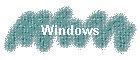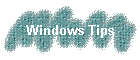Meaya Popup Ad
Filter
Meaya Popup Ad
Filter
If you have been around for a little while, I'm
sure you have come across those irritating pages that generate one or
more pop-ups. You know, a new web page will mysteriously appear
over the page that you are looking at, or perhaps underneath
(pop-under) it. In some cases, closing the pop-up can spawn more
pop-ups and for the very unlucky amongst you, you will have uncounted
a machine gun like barrage of pop-ups that fill your task bar with new
windows and lock your PC as tight as a can be.
If
you are reading this page now, you will have encountered a pop-up
from Tripod, the people hosting this particular site.
A very effective way of stopping 99% of all pop-ups is to use a
pop-up killer. Meaya have an application called
Popup Ad Filter
that is particularly effective. It launches when you start
your PC and sits patiently waiting to crack down on any web page
that tries to launce a pop-up. You know that it is working
because it emits a beep on your PC speaker every time it encounters
and blocks a page from popping up.
There are times
that you may want a new page to pop-up. An example is on Yahoo
mail when you are trying to get to your address book. In this
case, you can simply tell the program that you want to allow pop-ups
from that particular site location. From that point forward,
it will remember that it is okay to launch a pop-up on that
particular site.
 Spybot -
Search & Destroy
Spybot -
Search & Destroy
I think everyone knows what a computer virus is,
but have any of you come across the phenomena of spy ware? Spy
ware is a piece of code that 'finds' its way on to your computer and
sends information about you or your surfing habits over the internet
when you are on-line. At it's most innocent, it will tell the
interested party when and where you have been surfing the Internet.
At it's most malicious, the digital code on your machine will enable
someone to take over the controls of your computer and or extract your
passwords and credit card details that might be stored there.
It all sounds very frightening and I'm sure if you were one of the
unlucky ones, it could be a devastating breach of your privacy.
For the most of us, though, it is an annoyance and an irritation that
someone is taking such liberties.
"Does this spy
ware apply to me?" you ask. I am confident to say that if you
have done any significant wandering around the Internet or installed
any programs on your computer, you have probably picked up some spy
ware.
Spy ware is often poorly written and can
cause computer instability (frequent crashes).
There
are several programs out there that specialise in spy ware removal.
None of them are perfect, but the one I would recommend is from
PeppiMK Software, a German software company, called
Spybot - Search &
Destroy - and best of all it's free.
You install
the software to your PC and run it periodically to check for any new
spy ware. Anything that is found is listed with a check box next
to it. You look down the list and uncheck any pieces of spy ware
that you want to leave on, then click on a button to have the software
remove the checked items.
Why wouldn't you remove
everything it finds? Well there are some applications that you
may use that will only work with the spy ware installed. An
example of this is Kazaa (an Internet file sharing application) that
generates money from the information it gathers about its users -
that's why it is free (or maybe it isn't free after all?).
 Kazaa
Lite
Kazaa
Lite
For the Web-savvy amongst you, this is peer to peer
file sharing. Not to be confused with Kazaa, which is loaded
with spy ware, Kazaa Lite allows you to share files across the
Internet without restrictions and the invasion of your privacy.
You simply download the free application, install and go searching for
music, video, picture and even software. All your downloads go
into a directory at C:\Program Files\Kazaa Lite\My Shared Folder.
Everything in this folder is also available for upload by other users
on the FastTrack P2P network.
There are risks
sharing files. You are exposed to downloading files infected
with a virus for example, so it is a good idea to have a good
antivirus program installed with up to date virus definitions.
You should also avoid downloading files that have an .exe file
extension. These are executable files that are more likely to
contain a virus.
Searching is easy using the
application. You key in a word or two, select the typoe of file
you are looking for (music, video etc) and hit the search button.
Moments later, a list will begin to grow of all the potential download
locations for files containing the keywords you just specified.
If you can't find what you are looking for, change a few words and try
again.
 Qurb
Qurb
Do you find that your inbox is home to more and
more junk mail (referred to as SPAM)? There are many software
solutions that rely on filtering, in other words, you have to provide
the software with a set of rules for sorting the good from the bad.
Another approach is to create a 'white list' of all the good people
that you know and to ditch everything else.
Qurb is
one such application, designed for Outlook only. When the
program is initially installed, it searches through your address book
and message folders entering the e-mail addresses into its white list.
Subsequently, when you bring in e-mails, Qurb checks the senders
address against the white list and allows those on the list through,
whilst other messages are always diverted to a quarantine Qurb folder.
If someone sends you a message and it ends up in the quarantine
folder, it is easy to add it to the white list - just click on an icon
on the Outlook toolbar. Similarly there is another icon that you
click on to remove a sender from the white list.
The
program sells for $24.95, but the demo has no restrictions (time or
functionality).