
 |
||
11/09/03 |
 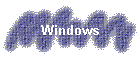 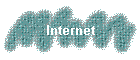 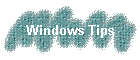
|
The market is dominated by Microsoft, especially when it comes to operating systems. There are few other names that you would even consider. Linux is said to be better, more reliable, stable - but who wants an operating system that requires deep knowledge of the inner workings of the program to get it up and running - only to find that your favourite application won't run on it. So here we are with a few choices - Microsoft, Microsoft or Microsoft. I recommend using Windows XP because it is stable and compliant with a wide range of hardware and software. This section looks at software and tweaks to improve the reliability and performance of Microsoft Windows operating systems.
|
This site was last updated 11/09/03